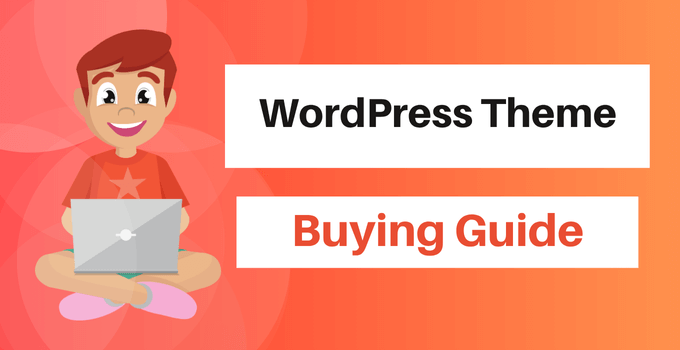Picking a WordPress theme sounds simple, but it’s one of the biggest choices you’ll make for your website.
The right theme keeps your site fast, secure, and easy to manage.
The wrong one can slow everything down and cause endless problems.
In this article, I’ll discuss how to pick the right theme for your WordPress site.
NOTE: Currently, I’m using the Kadence WP theme on all my sites. If you also want to use it, then you can use our exclusive Kadence Discount codes to save big on your purchase.
Why Picking the Right WordPress Theme Matters?
If you’re just starting your blog, choosing the right WordPress theme can feel confusing.
I’ve been blogging since 2017, and I’ve seen beginners waste money and time because they picked a theme only for its looks.
A theme is more than just design.
It affects how fast your site loads, how search engines see your pages, and even how long visitors stay.
The wrong one can slow your site, mess with plugins, or make customization harder later.
I’ve tested dozens of themes over the years, from free ones on WordPress.org to top premium ones.
Some helped me build fast, stable sites. Others caused endless issues.
So in this guide, I’ll walk you through what every beginner should check before buying a WordPress theme.
It’ll help you choose something clean, fast, and easy to grow with your blog.
WordPress Theme Buying Guide: 13 Things to Consider Before Purchasing in 2025
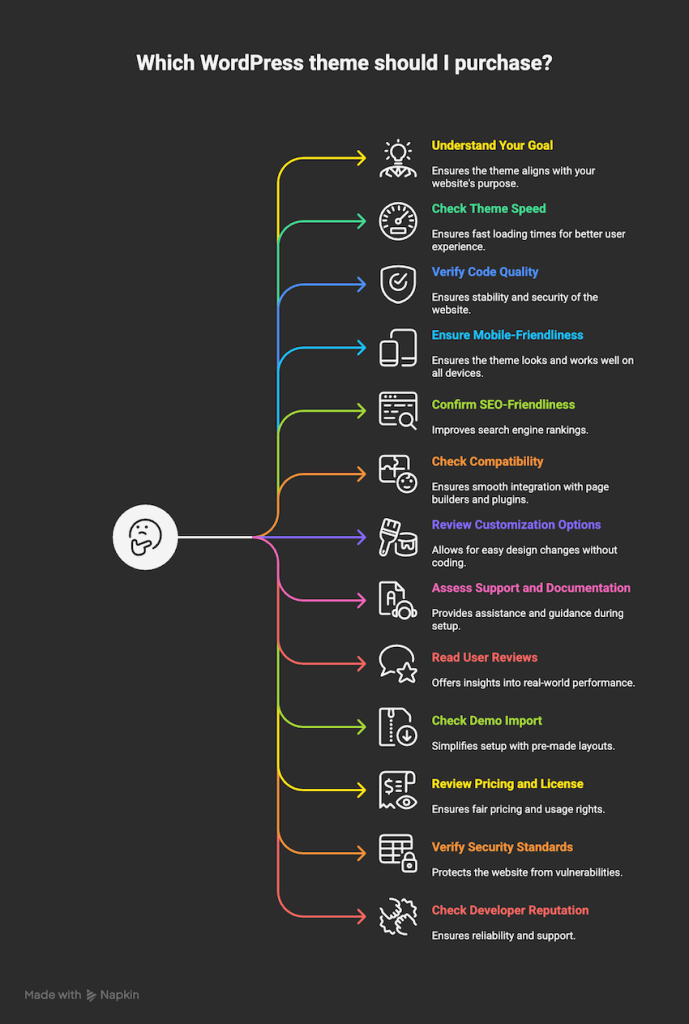
1. Understand Your Goal First
Before picking a theme, you need to be clear about what you want your website to do.
Every site has a purpose, and your theme should match that goal.
If you’re starting a blog, focus on readability, simple layouts, and fast loading.
If you plan to run an online store, make sure the theme supports WooCommerce.
For a portfolio or business site, choose something that highlights your work or services professionally.
When I first started, I picked a theme that looked fancy but wasn’t built for blogs.
It slowed everything down and had design blocks I didn’t need.
Once I switched to a blogging-focused theme, things got much smoother.
So, write down your website type, must-have features, and nice-to-have features.
This small step helps you pick a theme that fits your goals instead of chasing one that only looks good.
2. Check if the Theme Is Lightweight and Fast
Speed decides how your site feels to visitors.
If a theme is heavy, your pages will load slowly, and people will leave before reading anything.
A slow site also ranks lower on Google.
Pick a theme that’s light and coded well.
Themes like GeneratePress or Kadence (check its Black Friday deal) are known for clean design and quick loading.
I’m currently using Kadence Theme on my website, and it loads super fast (under 1 second) , as you can see in the screenshot below.

Before buying, test the theme’s demo using GTmetrix or Google PageSpeed Insights.
You’ll see how fast it loads and whether it’s worth using.
3. Look for Clean Code and Regular Updates
A theme’s code decides how stable and secure your site will be.
Poorly coded themes often cause errors, plugin conflicts, and even security issues.
That’s why it’s important to choose a theme that follows WordPress coding standards and gets regular updates.
Before buying, check when the theme was last updated.
If it hasn’t been updated in months, that’s a red flag.
Active updates indicate that the developer is addressing bugs, enhancing security, and maintaining compatibility with the latest WordPress version.
Also, make sure the theme supports the newest PHP version.
Many beginners ignore this part, but using an outdated theme with old PHP support can slow down your site or even crash it.
I’ve faced this once when a theme I loved stopped updating.
My plugins started breaking one by one, and fixing them took days. Since then, I always check the update history before buying.
So, pick a theme from a trusted developer with a solid update record. It’ll save you from a lot of future headaches.
4. Make Sure It’s Mobile-Friendly
Most people visit websites from their phones, so your theme must look and work perfectly on every screen size.
A theme that looks great on desktop but messy on mobile can hurt your traffic, engagement, and even sales.
Before buying, open the theme demo on your phone and tablet.
Check if the text is readable, images adjust properly, and buttons are easy to tap.
You can also use Google’s Mobile-Friendly Test to see if the theme passes basic mobile checks.
I remember testing a theme that looked beautiful on my laptop but had overlapping sections on mobile. It took me days to fix those issues.
After that, I never bought any theme without checking it on different devices first.
So, always make sure the theme is fully responsive.
A mobile-friendly theme keeps visitors on your site longer and gives them a better reading experience.
5. Pick an SEO-Friendly Theme
Your theme has a big impact on how well your site ranks on Google.
Even with great content, poor coding or messy structure can hold your blog back.
An SEO-friendly theme should load fast, use clean HTML, and have a proper heading structure.
Check that it supports schema markup and works well with popular SEO plugins like Rank Math or Yoast SEO.
Avoid themes that rely too much on shortcodes or custom builders.
If you ever change the theme, those shortcodes can break your pages and hurt your rankings.
When I moved from a heavy builder-based theme to a lightweight SEO-friendly one, my blog traffic jumped without changing a single post.
Clean code and speed made all the difference.
So, don’t ignore SEO when choosing a theme. A strong foundation today will help your content reach more people tomorrow.
6. Check Compatibility with Page Builders and Plugins
Most beginners use tools like Elementor, Bricks, or Gutenberg to design pages easily.
Your theme should work smoothly with whichever builder you prefer.
If it’s not compatible, you’ll face layout issues or slow performance.
Always read the product page or documentation to confirm which page builders the theme supports.
If you plan to add eCommerce features, make sure it’s fully compatible with WooCommerce.
The same goes for must-have plugins like Rank Math, WP Rocket, or Contact Form 7.
7. Check the Customization Options
Your theme should let you shape your website the way you imagine it.
You don’t need to be a developer to make small design changes.
A good theme gives you enough control over colors, fonts, layouts, and header or footer settings without touching code.
Look for themes that use the WordPress Customizer or Full Site Editor, where you can see changes in real time.
It’s faster and less confusing for beginners. Some themes even include pre-built patterns or sections you can edit directly, which saves time.
The key is finding a theme that gives you freedom without needing ten extra plugins or coding skills. It keeps your site light, fast, and easy to update anytime.
8. Support and Documentation Matter
Even the best themes can confuse you at times, especially when you’re setting things up for the first time. That’s where good customer support and clear documentation save the day.
Before buying, check how the theme developer handles support. Do they respond quickly? Is there a ticket system, live chat, or community forum?
A slow or inactive support team can turn a small problem into hours of frustration.
Good documentation is just as important.
Look for step-by-step guides, screenshots, or short videos that show how to set up layouts, menus, or widgets.
It’s a sign that the team cares about helping users, not just selling themes.
I once bought a theme that looked perfect, but came with zero guidance.
Setting it up felt like solving a puzzle with missing pieces.
Since then, I only trust themes backed by a helpful support team and solid documentation.
When you find a theme that looks great and has a responsive support system, that’s a win for both beginners and experienced bloggers.
9. Read User Reviews and Ratings
Before you click the buy button, take a few minutes to see what real users are saying about the theme.
Reviews tell you how the theme performs in real situations, not just what the developer claims.
You can find honest feedback on sites like WordPress.org, ThemeForest, TrustPilot, and G2.
These platforms show you how the theme works across different hosting setups and how quickly the support team responds when something breaks.
Don’t stop at five-star reviews. Read the two- and three-star ones too.
They often mention minor issues, such as slow updates, missing features, or buggy design elements, that you might not notice at first.
Also, notice how the developer replies to users. A professional developer will always respond politely and fix the issue instead of ignoring complaints.
10. Check for Demo Import and Starter Templates
If you’re a beginner, setting up a website from scratch can feel overwhelming.
That’s why one-click demo import is a huge help.
It lets you install a ready-made layout that looks exactly like the theme demo.
You can then replace the text and images with your own content instead of building everything from zero.
Look for themes that offer starter templates for different types of sites, like blogs, online stores, or portfolios.
For example, themes such as Kadence, Astra, and Blocksy provide full demo sites you can import with one click.
This saves hours of setup time and gives your site a professional look right away.
11. Review Pricing, License, and Refund Policy
Before buying any theme, take a close look at the pricing and what’s included in each plan.
Many beginners focus only on the upfront cost and forget to check the renewal price.
Some themes start cheaply but double the cost when you renew them the next year.
Understand how the license works, too. Some themes allow use on a single site, while others offer unlimited site licenses.
If you plan to build multiple blogs or client sites, make sure the license covers that.
A good refund policy is also a must. Look for at least a 14- to 30-day money-back guarantee.
It gives you time to test the theme, check speed, and see if it fits your needs.
If it doesn’t, you can easily get your money back.
So, don’t rush. Compare pricing, read license terms carefully, and make sure you’re covered with a refund option.
It’s a small step that protects you from future surprises.
12. Check Security and Coding Standards
Your website’s security starts with your theme.
A poorly coded theme can open the door to hackers or cause plugin conflicts that break your site.
Always choose themes built by trusted developers who follow WordPress coding standards.
Avoid downloading free or “nulled” versions of premium themes from random sites.
They often come with hidden malware that can steal your data or damage your site’s reputation.
Only buy from official sources like ThemeForest, StudioPress, or the developer’s verified website.
Before installing, you can run a quick check using the Theme Check plugin.
It scans your theme for outdated or unsafe code.
You can also use VirusTotal to test the theme ZIP file before uploading it to WordPress.
I once helped a blogger whose site got hacked because he used a cracked premium theme. He had to rebuild everything from scratch.
That experience taught me how risky it is to use unverified themes just to save a few dollars.
Good security is invisible, but losing your site isn’t.
Always choose a clean, well-coded, and regularly updated theme to keep your website safe.
13. Check the Developer’s Reputation and Update History
A theme is only as reliable as the person or team behind it.
Before buying, learn a little about the developer.
Visit their website, read their blog, and see how active they are in the WordPress community.
Reliable developers care about their products and fix issues quickly.
Look at how often the theme gets updates.
A theme that hasn’t been updated for months might stop working with the latest WordPress version or new plugins.
Frequent updates show that the developer is keeping the theme secure and improving its features.
Also, check if they have other successful themes or plugins with strong reviews.
That’s usually a good sign of long-term trust.
My Personal Checklist Before Buying a WordPress Theme
After years of testing and switching themes, I’ve built a simple checklist that helps me quickly judge if a theme is worth buying.
You can use it too before making your final choice.
| Checkpoint | What You Should Aim For |
| PageSpeed Score | 90+ on both desktop and mobile |
| Update Frequency | Updated at least once every 2–3 months |
| Support Response Time | Replies within 24 hours |
| Compatibility | Works perfectly with Gutenberg, WooCommerce, and major plugins |
| Refund Policy | Minimum 14-day guarantee |
| License Type | Lifetime or multi-site license, if possible |
| Documentation | Step-by-step guides with screenshots or videos |
These are the same points I follow for my own projects.
Whenever I stick to this checklist, I end up with a theme that’s reliable, fast, and easy to manage long term.
Keep this list saved somewhere handy.
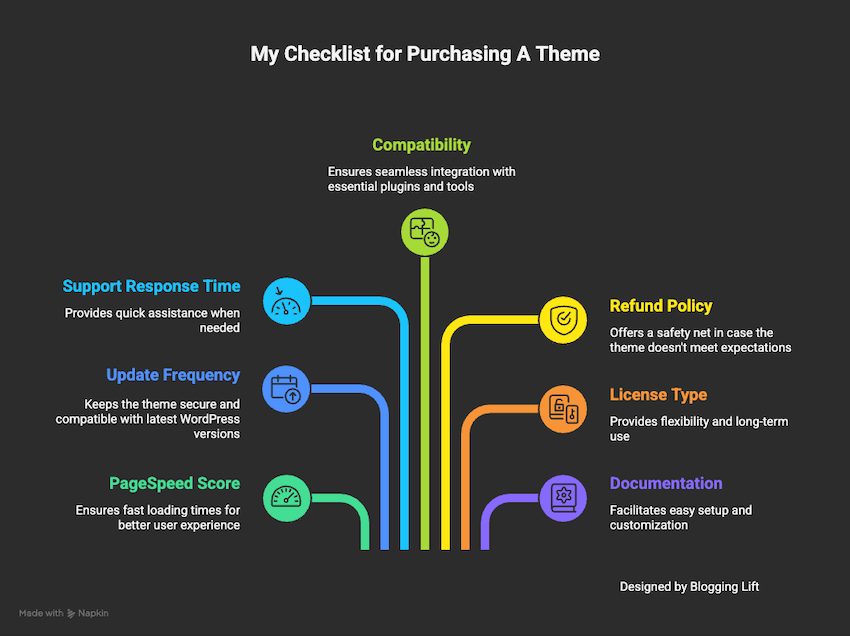
The next time you see a new theme that catches your eye, check if it meets these points first.
It’ll help you avoid mistakes and pick a theme that supports your blog as it grows.
Common Mistakes Beginners Make
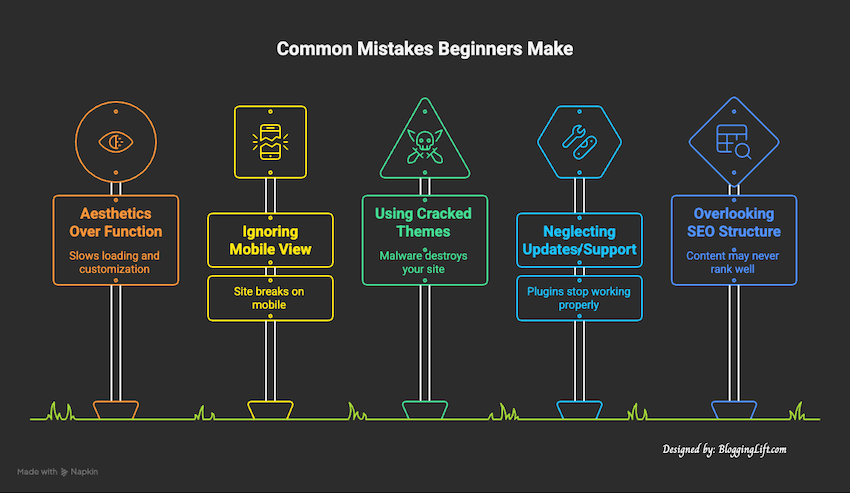
Most new bloggers get excited about design and skip the basics.
That’s where problems start.
Here are some mistakes I see beginners make again and again.
- Choosing a theme only for looks: A flashy homepage doesn’t mean it’s a good theme. Always test how fast it loads and how easy it is to customize before buying.
- Ignoring mobile view: Many new users forget to check how the theme looks on phones. If your site breaks on mobile, you’ll lose most of your visitors right away.
- Using nulled or cracked themes: These free versions of premium themes often include hidden malware. They might work at first, but they can destroy your site later. Always buy from trusted sources.
- Not checking updates or support: A theme without regular updates or active support becomes a headache when plugins stop working or WordPress changes.
- Overlooking SEO structure: Beginners often focus on design and ignore how the theme handles headings, schema, and clean code. If a theme doesn’t follow proper SEO practices, your content may never rank well, even if it’s great.
When I first started, I made most of these mistakes myself. Fixing them took time, but it also taught me what truly matters.
A clean, updated, SEO-friendly, and lightweight theme will always perform better than one overloaded with fancy effects.
My Expert Recommendations
After years of testing and switching between dozens of WordPress themes, I’ve found that the best choice depends on what kind of website you’re building.
Here’s a quick guide based on your goals.
- For bloggers: Go with GeneratePress, Kadence, or Astra. These themes are lightweight, SEO-friendly, and easy to customize without coding. Perfect for anyone who wants a clean, fast blog that looks professional.
- For online stores: Choose Flatsome or Storefront. Both are built for WooCommerce and give you full control over product layouts, checkout pages, and mobile shopping.
- For course creators or community sites: Try BuddyBoss or Kadence with LearnDash. These handle memberships, discussions, and online learning perfectly.
- For agencies or freelancers: Look at Blocksy Pro or Hello Theme (for Elementor users). They offer flexible layouts and builder support that make client projects easier to manage.
I’ve personally used most of these themes on my own projects or while helping clients.
Each one has proven reliable, well-supported, and built for long-term use.
Pick based on your needs, not just looks.
The right theme should feel like a solid base you can grow with, not something you’ll want to replace every few months.
Conclusion
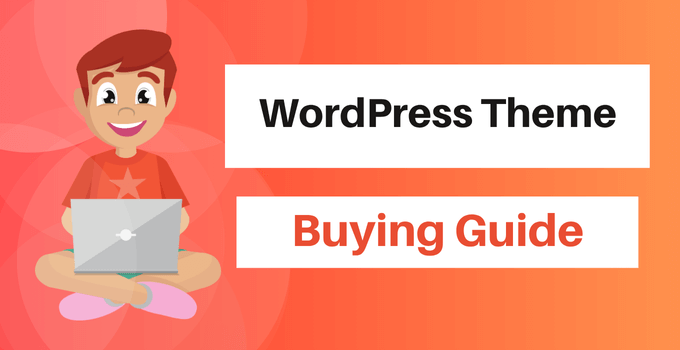
A WordPress theme shapes your site’s speed, look, and how well it works with plugins.
A good theme loads fast, is updated regularly, and plays nice with WooCommerce and builders.
It should follow clean SEO rules and let you tweak colors and layouts without code. Always check mobile view, support, and security before buying.
Using a lightweight, well-coded theme gives you a stable base to grow your blog.